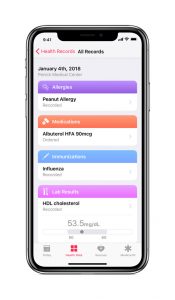This follows beta testing at UNC Health Care and 11 other health systems earlier in 2018.
The updated Health Records section within the iPhone Health app brings together hospitals, clinics and the existing Health app to make it easy for consumers to see their available medical data from multiple providers whenever they choose. (See Apple’s March 29th announcement here.)
Records in a Single View, Encrypted
In the past, patients’ medical records were held in multiple locations, requiring patients to log into each care provider’s website manually to view their health information. Apple has worked with the health care community to take a consumer-friendly approach, creating Health Records based on FHIR (Fast Healthcare Interoperability Resources), a standard for transferring electronic medical records.
Through this new functionality, UNC Health Care medical records are organized into a clear, easy to understand timeline view.
The new function for the iPhone Health app will pull together medical information from various institutions organized into a single view covering allergies, conditions, immunizations, lab results, medications, procedures and vitals among others. Users will receive notifications whenever their data is updated. Health Records data is encrypted and protected with the user’s iPhone passcode.
Benefits for UNC Health Care Patients
The Health app functionality allows UNC Health Care patients to seamlessly download their electronic health record data from all participating provider organizations (39 to start), including UNC Health Care’s My UNC Chart, and integrate with Apple’s existing personal data tracking and reporting features.
Participating patients now have a more direct connection to their health data, and will be able to more easily use their data to take better control of their personal health. In addition, this functionality will offer exciting opportunities for patients to use their health and fitness tracking data in collaboration with UNC Health Care providers to inform and improve their overall care.
Requirements for Participation
UNC Health Care patients will need to activate their My UNC Chart account to integrate their medical records with the iPhone Health app and be running iOS 11.3 or later. My UNC Chart can be accessed at https://www.myuncchart.org.
Steps to Connect your My UNC Chart account to the Apple Health app
- Open the Health app
- Select ‘Health Records’
- Select ‘Add Account’
- Select the UNC Health Care hospital you’ve visited
- Sign-in to My UNC Chart to connect your My UNC Chart data to the Apple Health app alongside Apple’s existing personal data tracking and reporting features.
In the News:
- UNC Health Care CIO Tracy Parham interviewed by WPTF 680 news about UNC Health Care’s collaboration with Apple:

- WRAL Techwire
- WCHL / Chapelboro Story
- News & Observer Story
- Triangle Business Journal