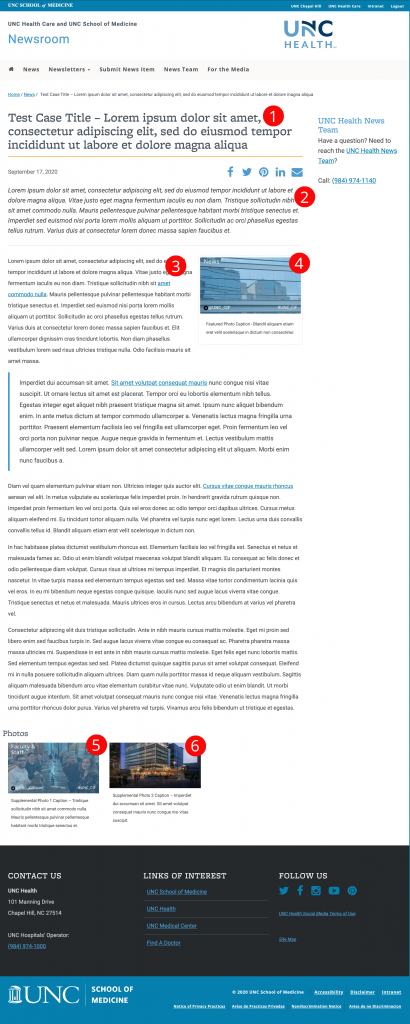Help Submitting News
- Post Title
- Post Excerpt (brief summary of news item, <500 characters)
- Post Body
- Featured Image (image shown in search results and news feeds)
- + 6. Supplemental Photos (optional)
Anatomy of the Submission Form
Example Post
Our Recommendations
Post Title
This box should contain the title of your post. You can use any phrase, words, or characters. Try to be unique and avoid using the same title as another news item.
You can use commas, apostrophes, quotes, hyphens/dashes, and other typical symbols in the post like “My Post – Here’s Lookin’ at You, Kid.”
Post Excerpt
A summary or brief teaser of your post that will appear in the news feeds throughout the newsroom site.
Note: the Excerpt does not usually appear by default (most department websites are like this). The newsroom site is different and it will show up at the very top of the news post as well.
Post Body
The blank box where you enter your writing, links, and any information you want to display in your post.
Use Paragraphs
No one likes to read writing that never pauses for a line break. To break your writing up into paragraphs, use double spaces between your paragraphs. WordPress will automatically detect these and insert
HTML paragraph tags into your writing.
Use Headings
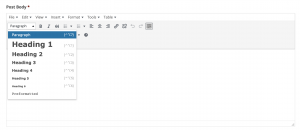 If you are writing long posts, break up the sections by using headings, small titles to highlight a change of subject. In HTML, headings are set by the use of h1, h2, h3, h4, and so on.
If you are writing long posts, break up the sections by using headings, small titles to highlight a change of subject. In HTML, headings are set by the use of h1, h2, h3, h4, and so on.
Spell Check and Proofread
There are spell check Plugins available, but even those can’t check for everything. Some serious writers will write their posts in a text editor with spell check, check all the spelling, and proof it thoroughly before copying and pasting into WordPress.
Featured Image
The featured image will be the image that shows in the main news feed listing as well as in the top right of the body of the news post.
Use descriptive file names for your images
Instead of saving your images as ‘DSC00434.jpeg,’ you should rename them before uploading to the newsroom website. Think of the keywords that search engines and users will type in to find that particular image.
Be more specific and descriptive in your image file names. For example, ‘dr-jones-at-abcd-conference-may-2019.jpeg’ is better than just ‘dr-jones.jpeg.’
Captions
Search engines are getting smarter every day. They can recognize and categorize images quite well. However, they need you to provide context to the image. Captions will allow you to provide additional details for an image to all your users. They are visible on the screen right under the photo for all users including search engines and screen readers.
Use descriptive captions just like you did for the file name. For example, instead of just ‘Professor Jones’ use ‘Professor Jones at the annual ABCD conference in May of 2019.’
Supplemental Photos (optional)
The three supplemental photo upload sections are entirely option. These follow the same idea as the featured photo but will be included at the bottom of the news article.